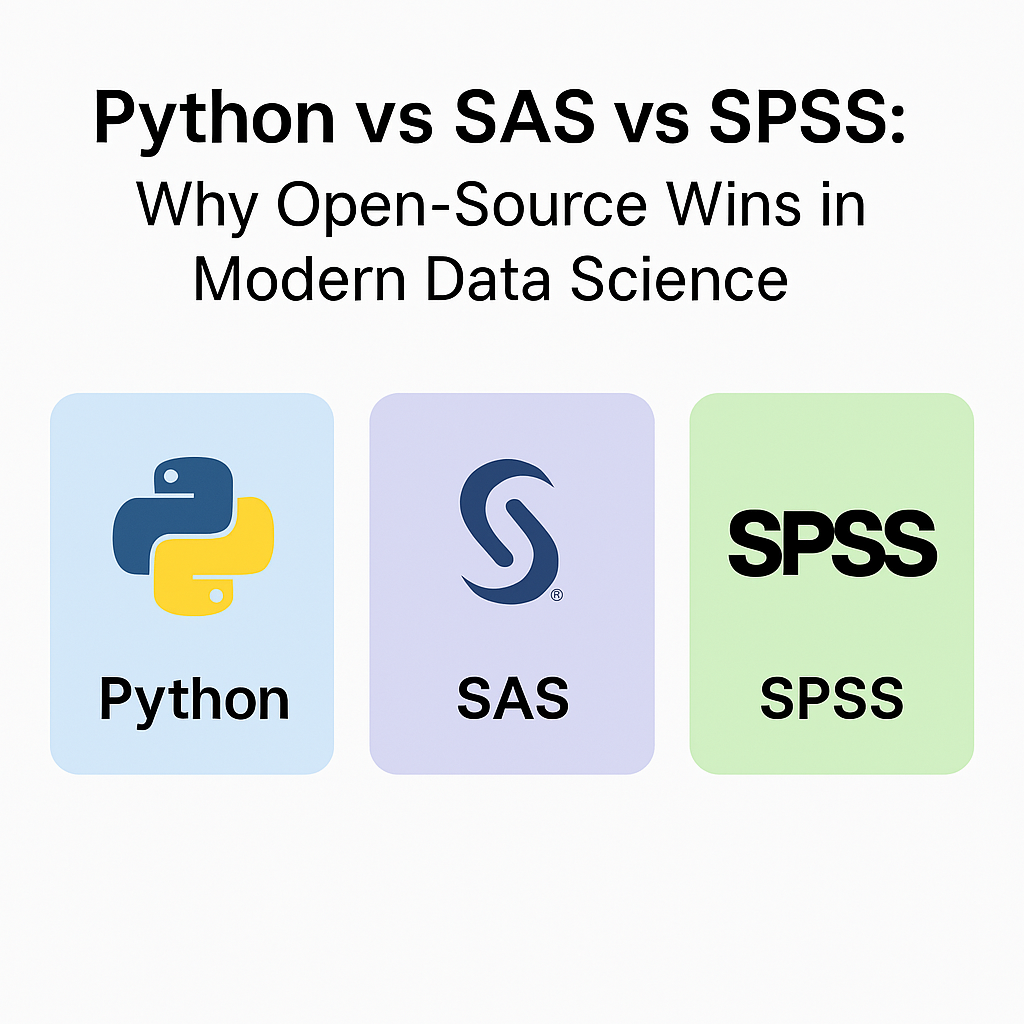Introduction
In the age of AI-driven decision-making, choosing the right analytics tool can make or break a data project. For decades, enterprise teams leaned heavily on SAS and SPSS for statistical computing. But today, Python has emerged as a dominant force in the data science landscape — and for good reason.
This blog dives into the comparison of Python vs SAS for data science, explores the best Python alternatives to SPSS, and shows why open source alternatives to commercial stats tools are reshaping how modern data teams work. Whether you're migrating away from legacy systems or exploring scalable tools for the first time, this guide will help you make an informed choice.
1. Cost: Python Is Free, SAS and SPSS Are Not
One of the most immediate differences is cost. SAS and SPSS are commercial products with expensive licensing fees, often running into thousands of dollars per user annually. This makes them inaccessible for startups, educators, and independent analysts.
Python, on the other hand, is open source and free — forever. The Python ecosystem includes powerful libraries like pandas, statsmodels, scikit-learn, and matplotlib that rival and often exceed the capabilities of proprietary tools.
Takeaway: For budget-conscious teams or those scaling rapidly, Python is a no-brainer.
2. Capabilities and Flexibility
SAS
SAS is known for its robust procedures and enterprise-grade reliability, particularly in industries like healthcare and finance. But its syntax is verbose and less flexible compared to modern scripting languages.
SPSS
SPSS is more GUI-oriented and beginner-friendly but lacks the flexibility needed for automation, integration, and advanced machine learning.
Python
Python is a full-fledged programming language with deep machine learning integration via scikit-learn, xgboost, and TensorFlow. Whether you're building custom ETL pipelines or deploying predictive models, Python can do it all.
import pandas as pd
from sklearn.linear_model import LinearRegression
# Sample data
X = pd.DataFrame({"x1": [1, 2, 3], "x2": [4, 5, 6]})
y = pd.Series([7, 8, 9])
# Fit model
model = LinearRegression().fit(X, y)
print(model.coef_)
Takeaway: Python offers unmatched flexibility for modern data workflows.
3. Community and Support
Both SAS and SPSS have official support and documentation, but their communities are limited by paywalls and proprietary ecosystems.
Python boasts a massive, global developer community. From Stack Overflow to GitHub to dedicated Slack channels, help is just a click away. Plus, open-source development leads to faster iteration and more innovative libraries.
Takeaway: The Python community accelerates learning, troubleshooting, and innovation.
4. Integration and Automation
Python is designed to integrate seamlessly with web apps, databases, cloud platforms, and CI/CD pipelines. This is a major limitation for tools like SAS and SPSS, which often require separate modules or proprietary connectors.
For example, scheduling a daily analytics job is trivial with Python using cron, Airflow, or a simple script. Automating the same with SPSS syntax or SAS macros is cumbersome and less transparent.
5. Open-Source Alternatives Are the Future
The movement away from proprietary tools is not just a cost-saving trend — it reflects a deeper shift toward agility, reproducibility, and openness.
Tools like Statsource embody this transformation. Built for Python professionals, Statsource offers a modern, open-source Model Context Protocol (MCP) server to run statistical models, generate predictions, and automate analytics workflows at scale — all without vendor lock-in.
Whether you're analyzing clinical trial data or running marketing experiments, Statsource can slot into your existing Python stack and elevate your analytical capabilities without additional licensing headaches.
Conclusion
Python is more than just an alternative to SAS or SPSS — it's a modern, flexible platform that empowers teams to do more with less. With the rise of tools like Statsource, the open-source Python ecosystem now rivals (and often surpasses) the capabilities of traditional enterprise solutions.
Now try this on your own: Convert one of your legacy SPSS or SAS models into a Python script. Then, use a tool like Statsource to operationalize it — and experience firsthand why open source is winning the future of data science.
Ready to make the switch? Explore Statsource and bring your analytics into the modern era.